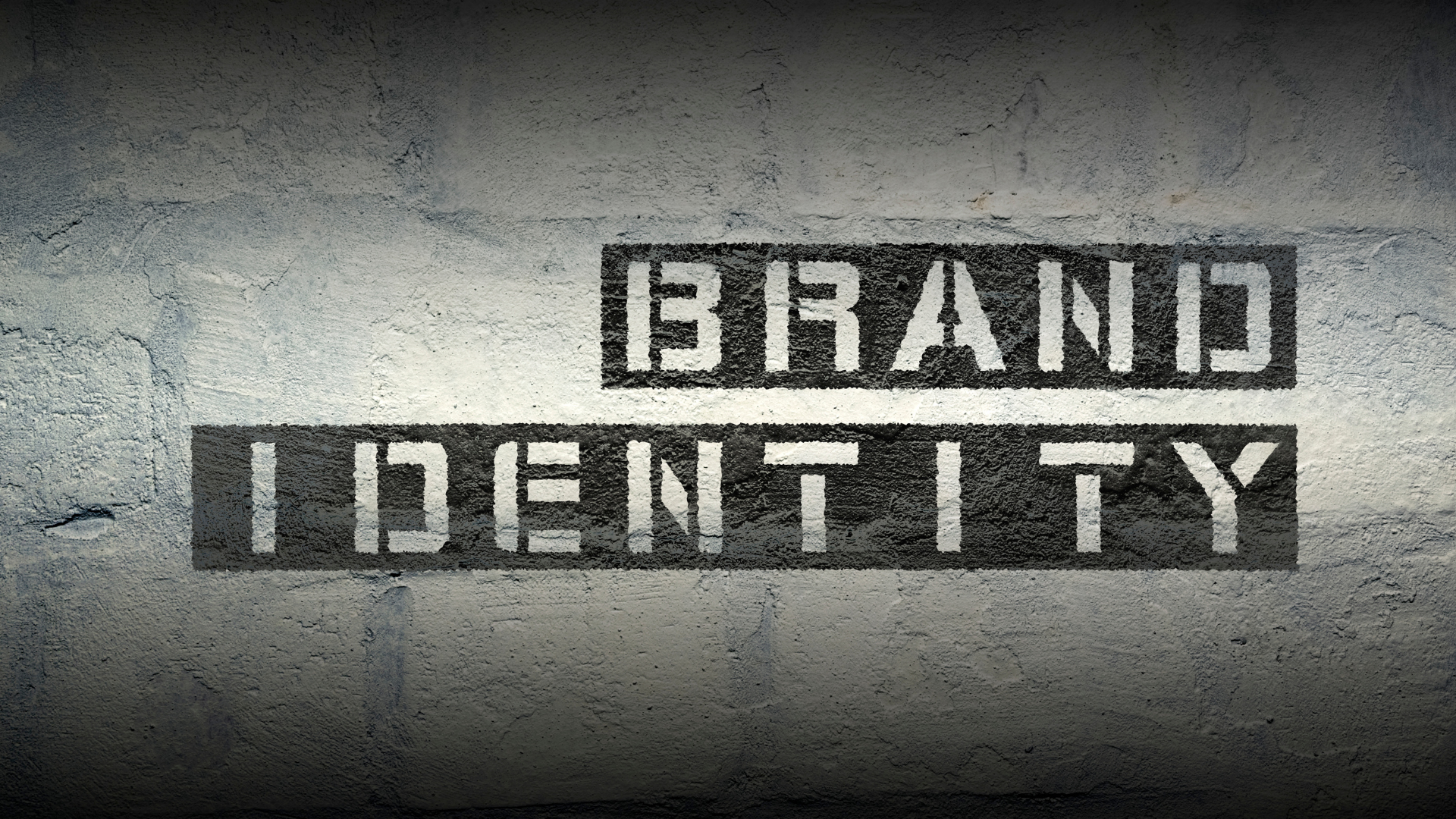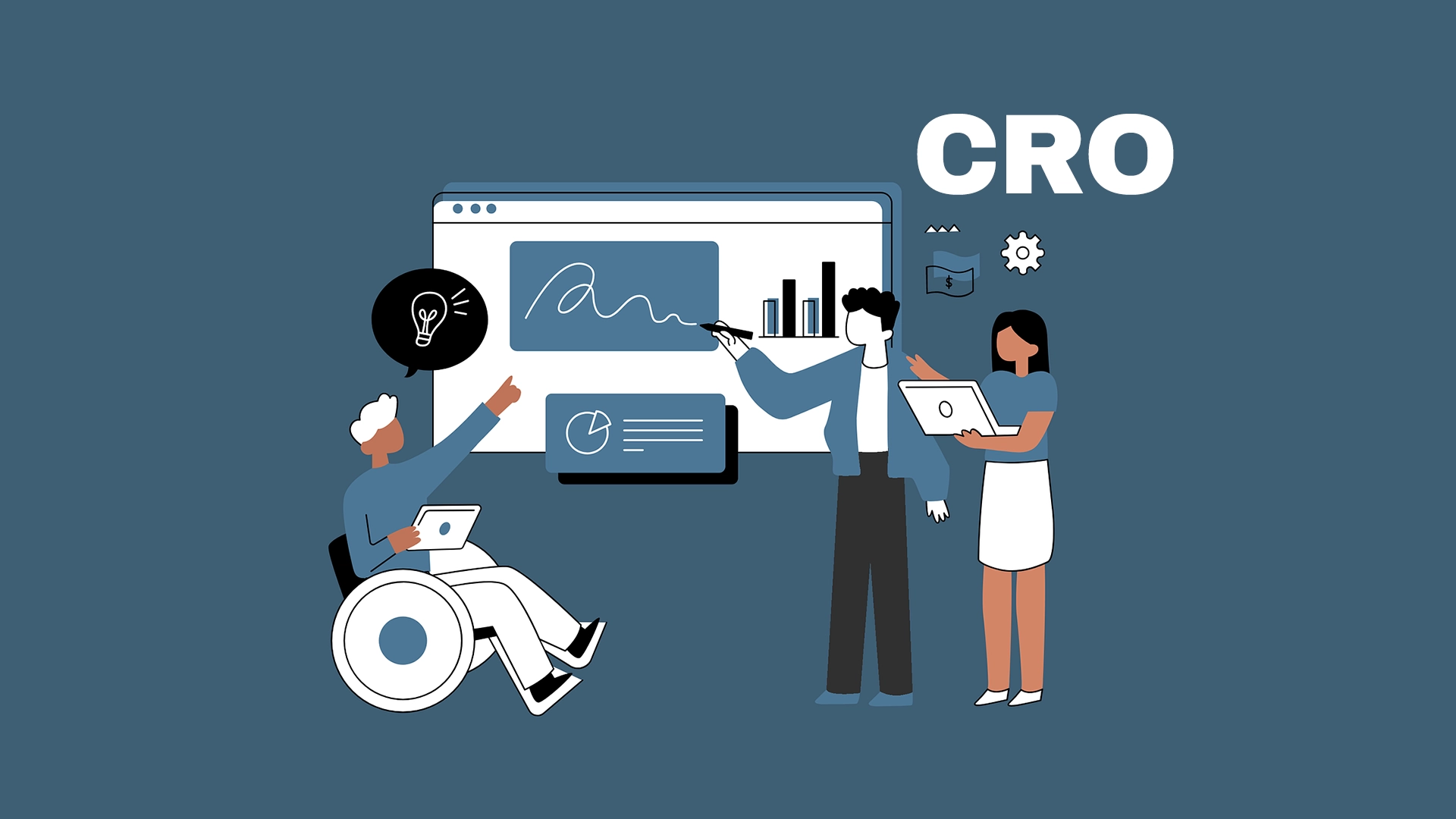Data-Driven Marketing Strategies in Kerala That Drive Growth In Kerala’s competitive digital landscape, guessing won’t get you far. I specialize in crafting data-driven marketing strategies in Kerala that are powered by insights, not assumptions. Whether you’re a startup in Kochi, a D2C brand in Calicut, or a service provider in Trivandrum, I help you use […]